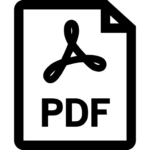
Service Bulletin Description:
Some consumers may experience one or more of the following with the UI: 1. App Status -The oven info and the mobile app info may not match. 2. Clock adjustment – Oven clock may update to incorrect time. 3. WiFi connectivity – After provisioning the oven to network, the UI WiFi logo shows a red exclamation point and oven may not connect. 4. Scrolling – The UI menu may reset to the starting point when scrolling. 5. Locating WiFi network – The oven’s WiFi search function may not find expected WiFi networks without cycling power. 6. Incorrect password delay – There may be a delay after entering an incorrect password before the UI reports the password was incorrect.
This Service Bulletin PDF download contains information for the following:
WOC75EC0HS* WOD77EC0HS* WOS72EC0HS* WOC97EC0HZ* WOD97EC0HZ* WOSA2EC0HN* WOC75EC0HV* WOD77EC0HV* WOS72EC0HV* WOCA7EC0HZ* WODA7EC0HN* WOC75EC7HS* WOD77EC7HS* WOS72EC7HS* WOCA7EC0HN* WOSA2EC0HZ* WOC75EC7HV* WOD77EC7HV* WOS72EC7HV* WODA7EC0HZ* WOS97EC0HZ*
The PDF may also contain information that applies to additional models not listed.